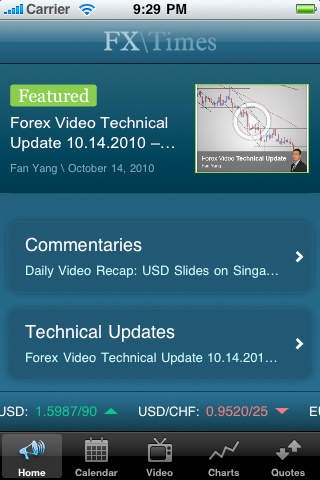FXTimes 1.0.1
Continue to app
Free Version
Publisher Description
In the fast-moving Forex market, it is important that you stay abreast of fundamental news releases and market moves. Get your daily dose of up-to-date news releases, market analyses, and commentaries, from a single trustworthy source, with the FXTimes iPhone App. With daily technical and fundamental video recaps, steady updates on technical set-ups and fundamental releases, numerous live events, live charts, and an interactive economic calendar, you can stay on top of the market from wherever you are, right from your iPhone/iPod/iPad. With the FXTimes iPhone App, you get access to: Commentaries Global events, financial reports, and news releases, all move the Forex market. Receive intra-day updates and opinions on releases and important moves from analysts Nick Nasad, Fan Yang, and Hans Nilsson. Technical Analysis Get a CMT s technical view on certain market moves. Receive technical analysis updates and reports from President and chief market analyst, Fan Yang, on select currency pairs. Daily Videos Don t want to spend time reading today s news? Daily Market Recap videos will also be provided so clients can view a brief summary of each day s fundamental news and market moves. Live Forex Charts Receive real-time quotes and charts from your iPhone, to help you track fundamental and technical data on top of market moves. Economic Calendar The Forex Capsule, a dynamic and interactive economic calendar, captures daily market changes and the fundamental factors behind them. Receive news and data for recent and upcoming releases, as well as historical data on major events. Take advantage of this FREE educational resource and start receiving your market analysis directly on your phone today with the FXTimes iPhone App.
Requires iOS 3.1 or later. Compatible with iPhone, iPad, and iPod touch.
About FXTimes
FXTimes is a free app for iOS published in the Accounting & Finance list of apps, part of Business.
The company that develops FXTimes is Capital Market Services, LLC.. The latest version released by its developer is 1.0.1.
To install FXTimes on your iOS device, just click the green Continue To App button above to start the installation process. The app is listed on our website since 2010-10-27 and was downloaded 8 times. We have already checked if the download link is safe, however for your own protection we recommend that you scan the downloaded app with your antivirus. Your antivirus may detect the FXTimes as malware if the download link is broken.
How to install FXTimes on your iOS device:
- Click on the Continue To App button on our website. This will redirect you to the App Store.
- Once the FXTimes is shown in the iTunes listing of your iOS device, you can start its download and installation. Tap on the GET button to the right of the app to start downloading it.
- If you are not logged-in the iOS appstore app, you'll be prompted for your your Apple ID and/or password.
- After FXTimes is downloaded, you'll see an INSTALL button to the right. Tap on it to start the actual installation of the iOS app.
- Once installation is finished you can tap on the OPEN button to start it. Its icon will also be added to your device home screen.